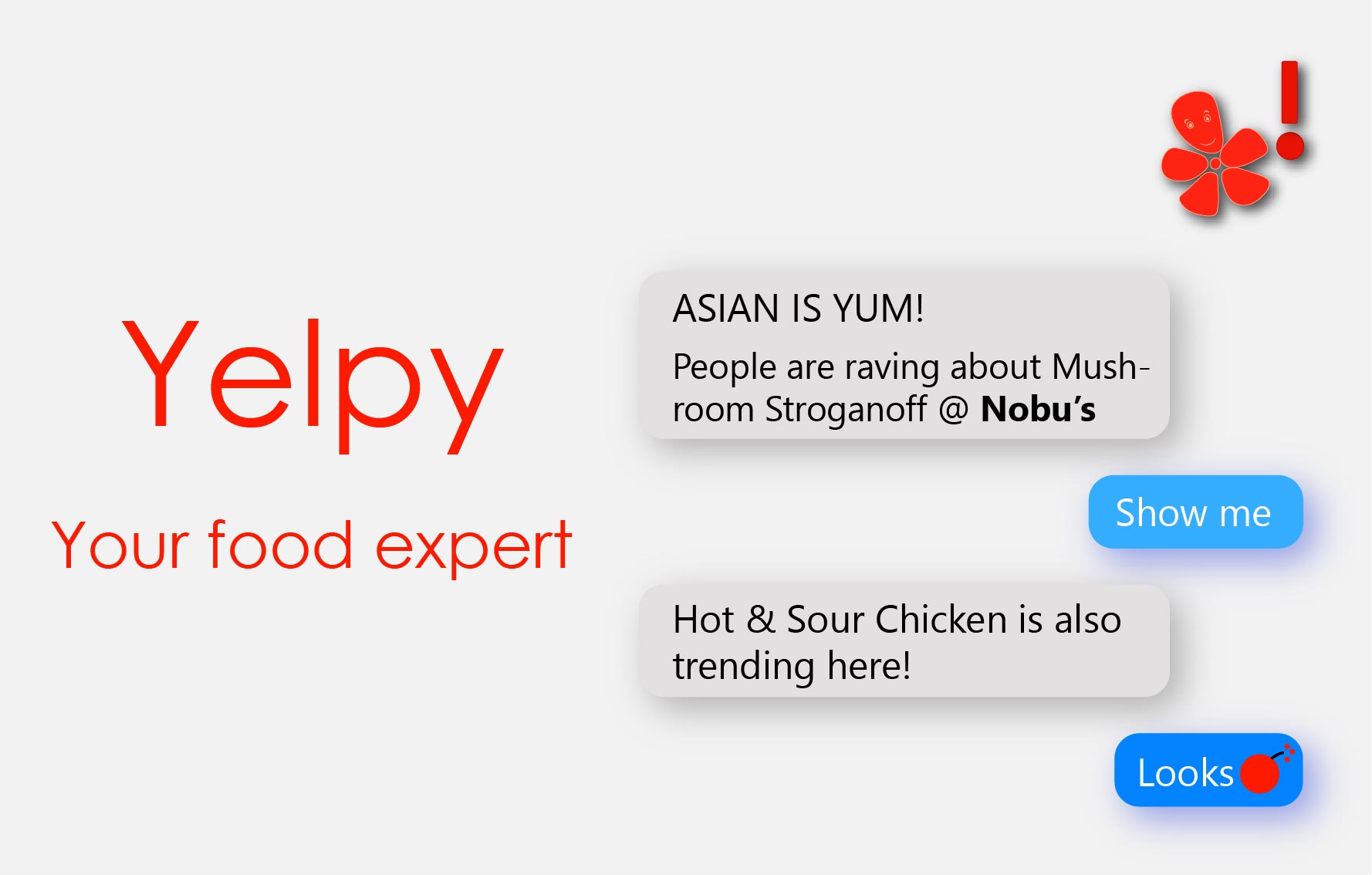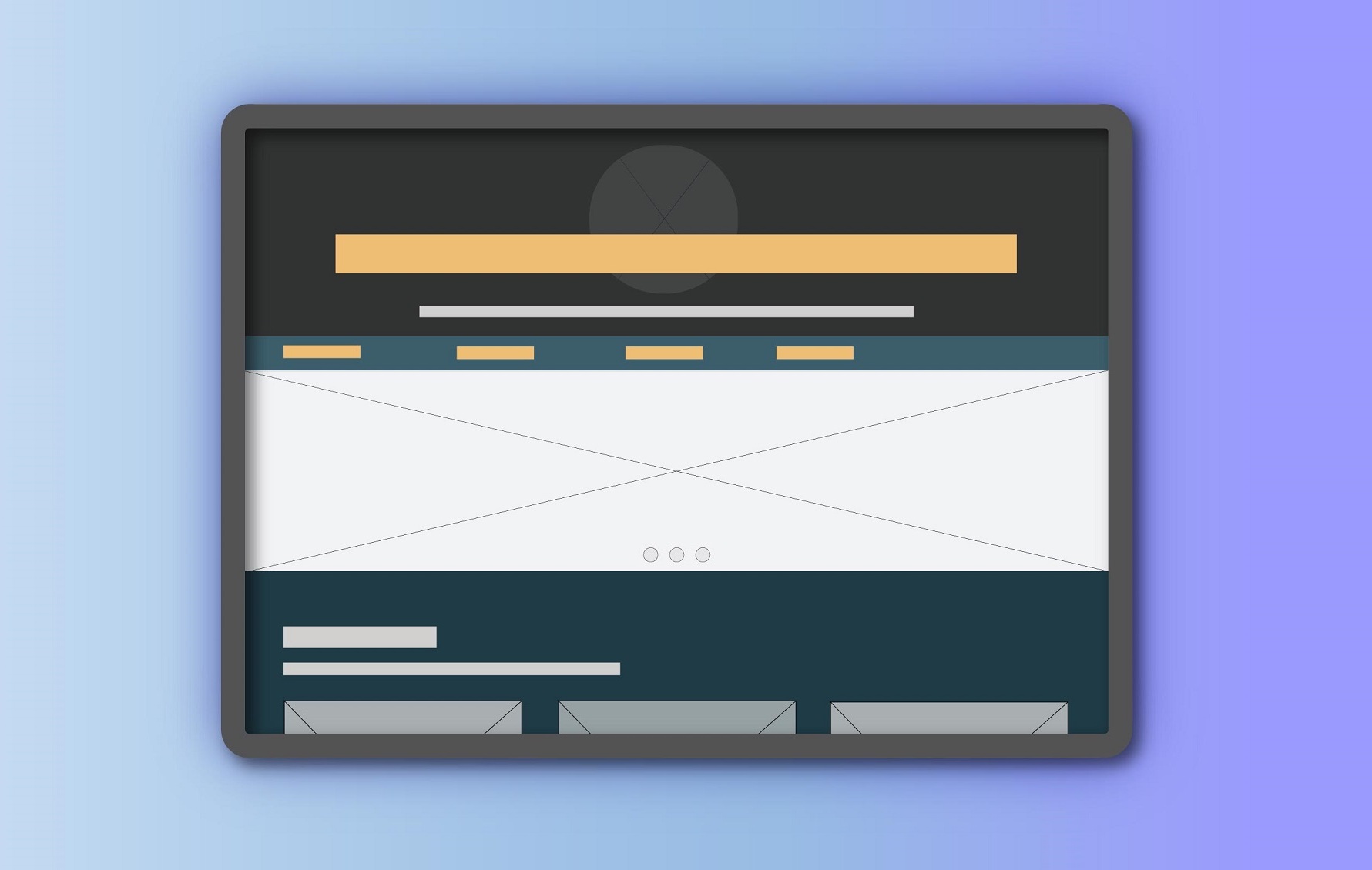EASYPORT
Easy, Fast & Elegant. Now, save and retrieve your data in a jiffy.
INNOVATION SPACE
Today, PCs, Laptops, Mobile phones, Tablets have become an integral part of how we manage our day to day activities-both personally and professionally. But with so many devices in use comes the problem of portability and platform independent access.
For example - we all must have faced a situation where we spend hours to track that one file, or a link or a piece of text that we know we saved it somewhere but we don’t remember where it exactly is.
The temporary data - The problem becomes exceedingly difficult when the data is temporary, i.e., data which is intended for immediate or future use. For example - A random piece of text or a quote you read somewhere, an email from a mailing list, a grocery bill, an Image from google search looking for new ideas, a doc your boss sent, etc. These are some examples of such data we often want to save for immediate or future use, but the data itself is not so important to you.
As a passion project, I decided to address this problem I was facing (and I assumed many others ought to be, too.) -
“Can I design a solution which enables us to store a wide range of digital data with ease, and allows us to retrieve that information from anywhere, almost immediately?”
SETTING UP RIGHT INTENTIONS
The challenge I took up was very open-ended and It was important to make sure to NOT design something for myself. It required that I really understood the solution space, existing technologies and practices before I started coming up with potential solutions. I used a framework developed by one of my Professors Eli Blevis, This framework is explicitly designed for such cases as it forces us to think about the innovation space or the problem through four such lenses - Must Do, Want to Do, Can Do, Can Know.
RESEARCH OVERVIEW
Why don't Google Keep, Drive or Dropbox work? - Understanding Existing Solutions
Before talking to people, I wanted to briefly understand if the existing cloud storage technologies like Keep, Drive, or Evernote which I personally use could serve as a solution.
To begin with, I simply went through the steps of saving and later retrieving a random piece of text on Google Drive and Evernote. I learned that it requires too many clicks and decision making on my side to store it in either of the services. "I would rather make a temp file on my desktop or use Google Keep to store the random piece of text", i said to myself.
From this exercise, I got an abstract understanding that all such services are tailored for specific use cases, but none of them enable easy storage and instant retrieval of multiple types of data.
Target Audience
I decided to focus on the students and professionals who have varied amount of technology usage in their personal and professional lives. I created three Persona to guide me throughout the process.
Predispositions
- The current way how people save and retrieve information for future use is inefficient.
- Evernote and Google Drive and other services work only for specific use cases but they do not make immediate storage and easy retrieval of data a reliable experience.
Interview Questions
Understanding People’s Current Practices
To get a clear understanding of people’s existing practices and how they get around with such challenges in their daily lives, I interviewed 7 people ranging between the age of 22-35 with minimum to high usage of digital technologies in their personal and professional lives. Here are some interesting findings from the interviews.
Insights from the interviews
-People figure out their own ways of storing and retrieving information.
-Since there is no better-established way of organizing data, people are “satisfied” with their way of doing.
When asked to rate satisfaction with their way of organizing their files – average was 6/10.
-People usually use more than one of these media to store the information for immediate and future retrieval:
** Workarounds like Emailing data to themselves was more common practice than storing data on Desktop or other Cloud services.
-People may remember something by the time they saved it.
Design Implications - People's Painpoints
So what does this mean for our design?
People Forget - With so many ways to store, after some time, people forget where they placed a particular file.
Too many steps and decision points - Users need to make a lot of decisions like, where to save, filename to give, etc. From my analysis, I found that it takes an average of 4 clicks to save on most cloud storage services and on Desktop as well.
Accessing an old file is never easy - Time and efforts required to find these files later is equally high.
Old habits die hard! - People adapt to their own ways of managing their files. Their practice is hard to get rid of.
Design Principles
The following Design Principles I derived from the insights guided me for the design of the service.
Minimal Learning Curve
People will be unwilling to Learn a complicated new service just to simplify an existing satisfactory process.
Build upon Existing Practices
The solution must NOT try to change the existing practices. Rather, it must make the process easy, efficient, and fast.
Easy Retrieval
With time, retrieval of data, esp. the temporary data becomes exceedingly difficult as people tend to forget. We need special measures to enable easy, efficient and fast retrieval.
CONCEPT GENERATION
Inspired from the insights gained from the research, I generated five promising design concepts. The final design emerged after weighing pros and cons of these concepts.
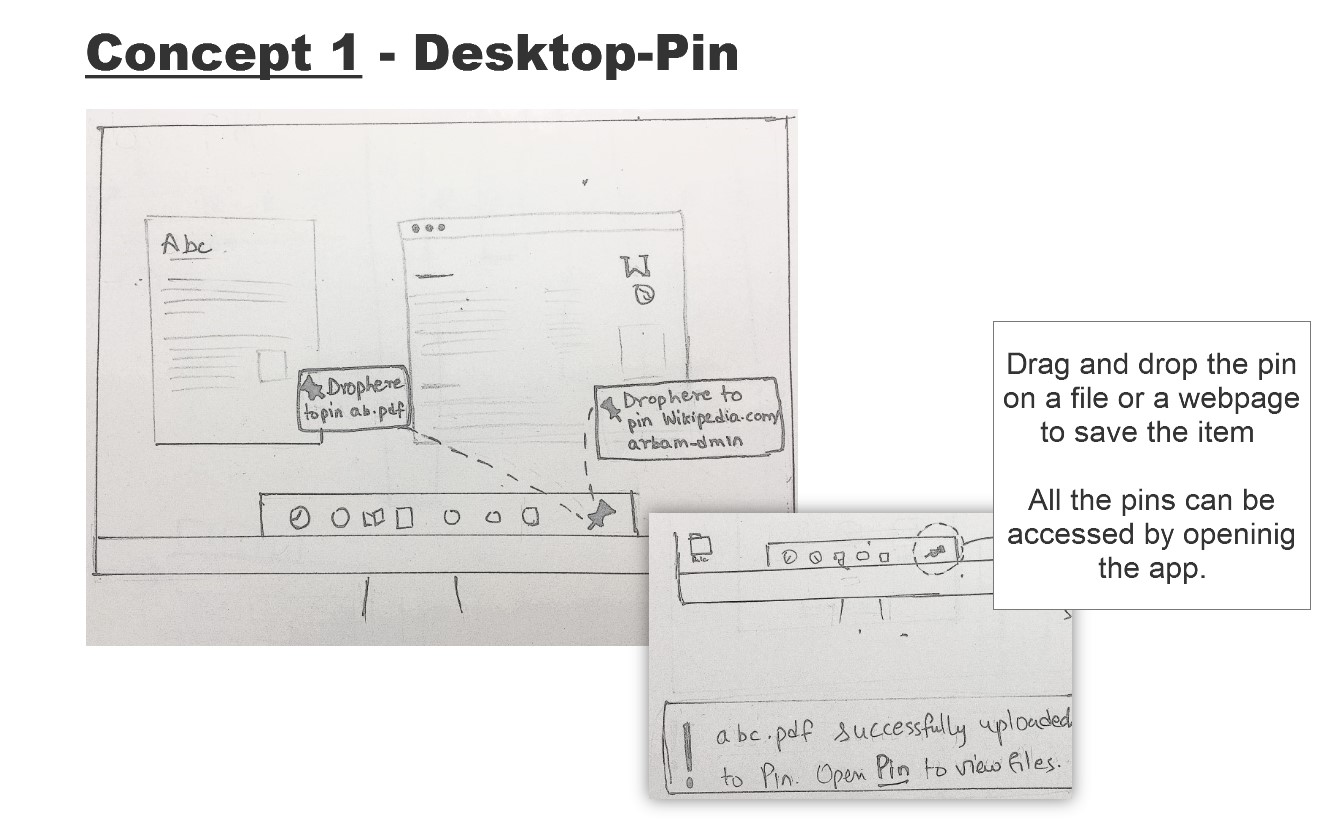
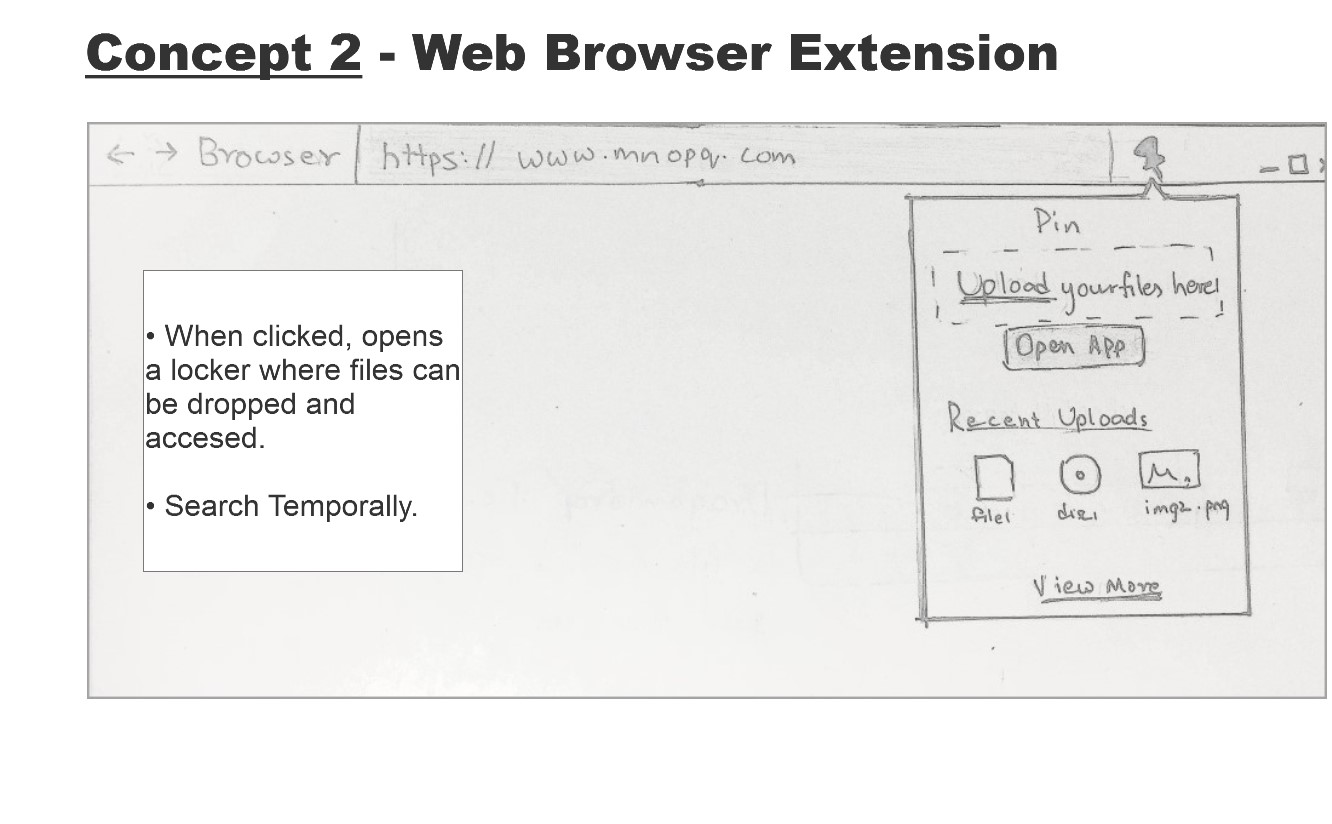
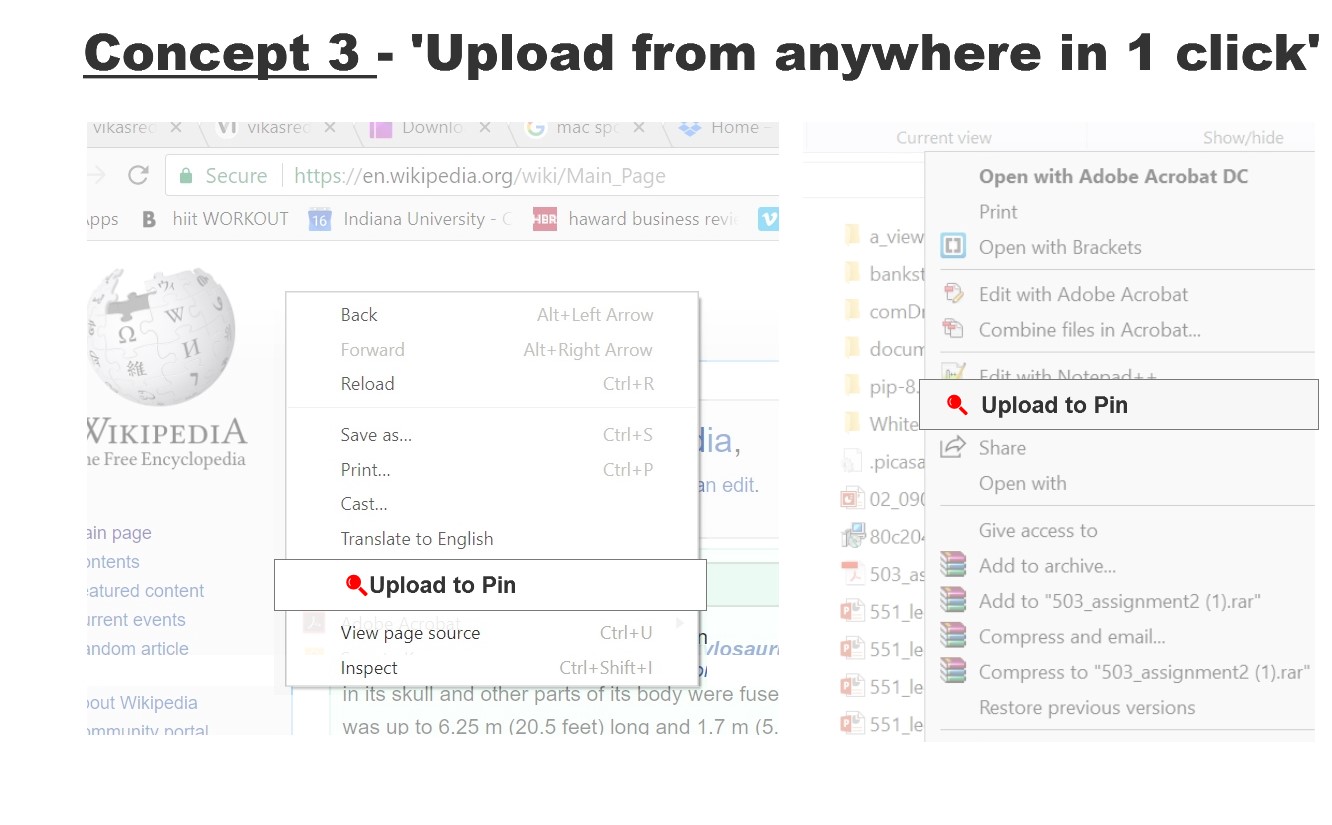
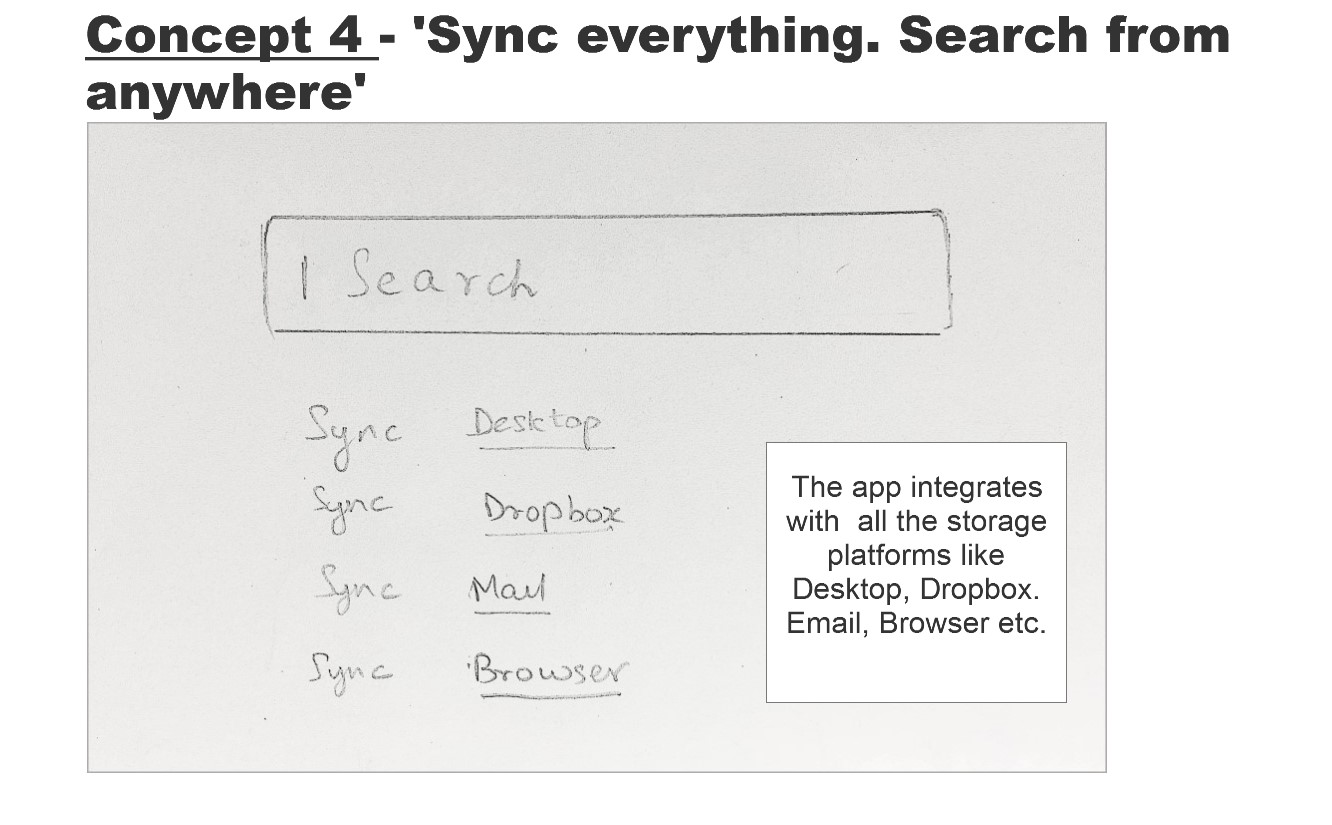
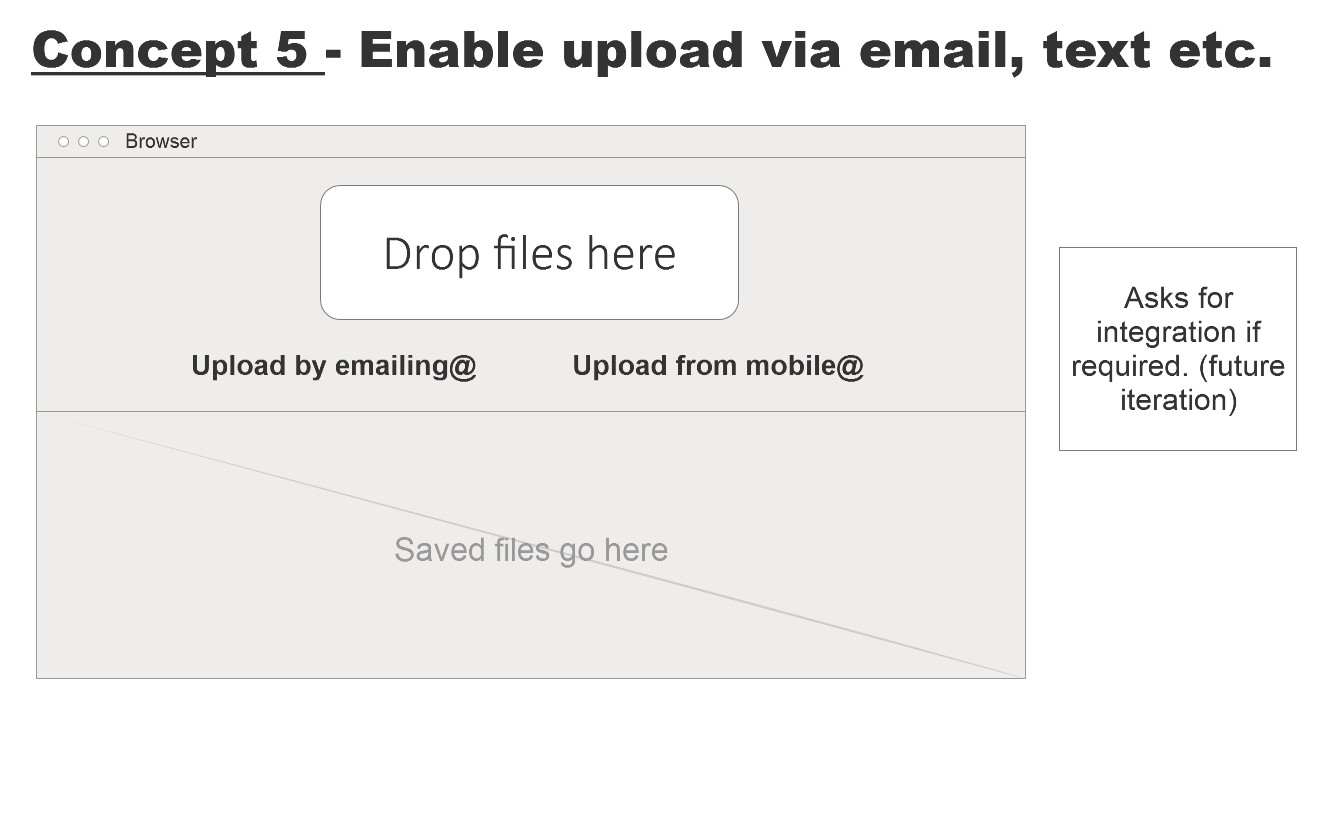
FINAL DESIGN
The solution I propose is a user-centric, web and mobile based Cloud service which enables -
-uploading all kinds of digital data in just a couple clicks into a safe repository.
-That data can be accessed from anywhere and, retrieved in just another couple clicks with ease and speed.
Web interface of Easyport.
Web interface of Easyport.
UPLOAD
1. One-click upload - Users can drag and drop text, web-links, files, or any kind of data in 1 click.
No need to name them - For all uploads, tags will be autogenerated for timestamps, file type, source of upload etc. Users need not worry about remembering the tags either. They may choose to edit/add filename and tags.
3. Do-it-your-way - Users can now upload all types of data directly by emailing, or via other services like whatsapp. It saves time and efforts for switching to, or opening the app.
This is inspired from research insight that it is an existing user practice.
RETRIEVAL
4. Search - searches all uploads' names, tags, file content(when applicable) for the search query and displays the results.
5. Recent uploads - Chronologically displays most recent uploads. (I plan to add an element of Temporality to it, by allowing creating blank spaces for months where there are no uploads. This is under usability testing)
6. Search by 'File Type' - Displays all the types of data uploaded by the user.The list is generated using the auto-generated - Filetype tag.
Introducing 'Month/Event' Search -
1. Search for a specific date range
2. Search specific months
3. Search by events - Users can search for uploads around specific events like Christmas, Spring break, etc. This is made possible by the auto-generated - Event tag, for all uploads.
Sign-up, & Upload Experience
Interactive Prototype
Whatsapp - Onboarding and upload experience
Search & Retrieval Experience
Interactive Prototype
USABILITY TESTING
The primary ojective of the Usability study I designed was to ·validate the ease and efficiency of retrieving a relatively old piece of information using Easyport.
Secondary objectives included uncovering interaction design issues, which features were found useful, the learning curve, and overall satisfaction with the service.
The Temporal Study Plan
Retrieving the an old file after some time (months, or years) is a very passive experience. the makeshift ways that people use to store and retrieve data makes retrieval a challenging task. Easyport must facilitate retrieving an old file with ease and efficiency. Therefore, to test this ability, I tried to replicate that experience by breaking down the study into two stages.
Stage 1 - 1 week - Users send me data that is of importance to them.
Giving feedback to user during the trial period.
Instructions to users - "Send me digital information of any kind which you find useful and would save for future use throughout the day, via email, text, or any other medium you are connected to me."
We agreed for a trial period of two days which allowed me to help user understand what kind of data I was expecting to be shared.
Trust and Privacy – Not everyone was forthcoming to share their data with me. Therefore, I approached my close acquaintances for the study. My girlfriend agreed. To protect data integrity, I instructed her to not send any confidential or private information to me. Also, her trust in me made her more comfortable sharing her data with me.
Step 2 – Usability study (after waiting for a week)
I let 10 days past before I conducted the usability test with the user. I was hoping that it was a good window to let users forget full details about what data they sent me and from where and how they sent me.
Using the data user sent me, I created an interactive prototype of Easyport as if user would be able to use it to search for all the data she sent me.
Interactive screens made using the data user sent me.
After briefly explaining Easyport's purpose, I instructed the user to imagine that all the data she sent me during stage 1 was uploaded into the app. Now she will be using the prototype to search for the data that I ask her to search for. I asked her questions like “You sent me a google search link. Can you search for it on the app?”
Note that I did not explain her any of the UI elements, nor did I give her any hint about the data I was asking her to search for.
Key Findings
- Interaction design issues
· “Why would I use the ‘Type’ field if I could search everything I want using the ‘Search bar’?
· “Can I use the ‘+File Type’ field to upload something?”
Having the ‘Search bar’ and the ‘Type’ field next to each other seemed redundant to the user.
- The user always preferred searching using the text Search bar. This is a consideration I hadn’t thought of before.
- The Search features – ‘Month/Event’, and ‘Type’ were very easy to understand and use.
. When asked to avoid using the the text search, user naturally started using the tags under the 'Month/Event' and 'Type' search.
- “But why would I use this overDropbox?”
Even Though the user commented that the service was better than her current makeshift way of saving and retrieving data, she questioned how it is better than using a Dropbox.
Clearly, the benefits of using the service are not that obvious. One way of solving this problem would be to create a compelling onboarding experience that makes users realize how this service is better, as they start using it.
SO, WHY USE EASYPORT? - a wrap up!
Avoid task switching - Easyport’s integration with email, whatsapp, web-browser, and several other
devices makes users to store their data to Easyport directly, without having to switch to another app.
Upload from anywhere - Similarly, Easyport serves as a one-stop location to store any kind of digital
information from any device.
All the data is stored in one location - When looking for data, now users know that they only need to look
in one location - Easyport,
User doesn't have to remember the file names either- Easyport makes the experience of storing data
delightful. By generating smart tags, it automatically categorises the data that user uploads.
Introduces new user-centric ways of searching for their data - Retrieving data even more delightful with its smart filters and search mechanisms.
Easyport is NOT Google Keep, or Drive, or Dropbox - Easyport is crafted after talking to users about how they manage their data in their daily lives. Simply put, Easyport solves an underrated problem that all these services do not.
FUTURE WORK & REFLECTION
Things I could have done better -
- More research more into existing product could have helped me make more informed design decisions as to what interactions and operational models have failed/succeeded retaining people's use.
- "Why do people resort to their makeshift ways of handling such data?" - Exploring this question even further than I did might have led to very interesting revelations.
- Mobile app usage is not yet completely explored as of date.
Unintended use cases -
A potential issues with Email, Whatsapp and other direct-upload methods is that people might resort to using their email and whatsapp itself to search for Easyport, and not use the app/website while retrieving the files.